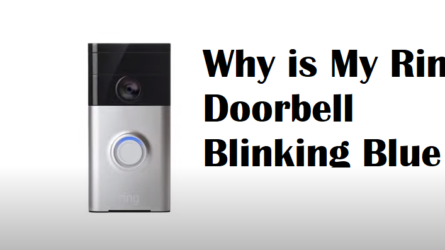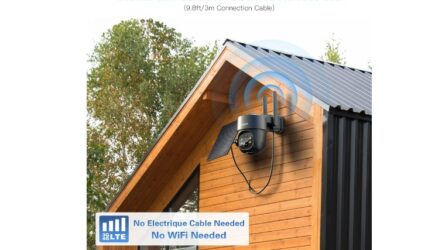Even if you’re concerned about home security, buying a smart doorbell right now certainly isn’t a top priority. But what if a reliable video doorbell was available for just $100? The Wyze Video Doorbell Pro, however, is undoubtedly appropriate. The doorbell is modest in size yet durable. It comes equipped with mounting hardware for your apartment or home’s front and an inside bell. With the available Wyze Video Doorbell Pro user Manual, setting up this Video door bell is as easy as it can get.
With a nicer design, a higher-resolution camera, and the greatest AI available, the Wyze Video Doorbell Pro improves the company’s first, less expensive video doorbell. The wire-free (battery-powered) option for homes lacking doorbell wiring is its most notable feature.
Wyze Video Doorbell

One of the greatest values available is the Wyze Video Doorbell Pro. It has more functionality overall and is less expensive than Ring’s cheapest wireless doorbell. In comparison to other inexpensive wireless doorbells like the Blink Video Doorbell, it is also a lot smarter.
This is among the greatest wireless video doorbells you could find and undoubtedly the best deal available if you’re interested in them.
The Wyze Video Doorbell Pro seems really unassuming, listed as the best video doorbell 2023. It resembles an oversized candy bar. In addition to the camera and infrared sensor, which are glossy black, the majority of the device is white. Wyze is extremely impressive because it offers several high-end features at a reasonable price, including a 1:1 aspect ratio and a 150-degree horizontal and vertical field of vision.
Similiar Doorbell: Arlo essential video Doorbell
Installation and Setup
The Wyze Video Doorbell Pro can be set up quickly and easily. If you choose the hardwired option, budget more time because the installation process occasionally takes longer depending on the condition of your electrical wires.
Going battery-powered makes the process even easier because there are no cables to bother with. The doorbell has a small charge when it is first opened, however, it is better to connect it to fully charge the battery before mounting it on your house. Put the supplied micro USB cord into the rear of the doorbell to charge it.
How to set up the Wyze video doorbell using the Wyze video doorbell pro manual.

- Step 1: Download the Wyze app and sign in or create an account. Follow the instructions in the Wyze app to finish the installation.
- Step 2: Open the Wyze app and Tap the + plus sign on the top left of the Home screen. Tap “Add Device” and then select Wyze Video Doorbell *The Wyze app contains comprehensive installation instructions.
- Step 3: Add Wyze Chime, select continue adding filters. Follow the instructions in the Wyze app to finish the installation.
- Select “Add Later”. By choosing “Device Settings” and hitting “Extended Devices,” you may add a Wyze Chime device.”.
Note: Download the Wyze video doorbell User Manual Here
Wyze Doorbell Pros & Cons
Pros
- Extremely affordable.
- Choices for quick installations.
- Night mode and wide FOV.
- Battery-powered or wired.
- Sharp video is produced by Wireless or wired setup.
- Accepts voice commands.
- Utilizes IFTTT, Alexa, and Google Assistant.
Cons
- Records begin too late.
- Poor two-way audio quality.
- Lack of local storage.
- Important functions demand a Cam Plus subscription.
- Does not function with the mechanical chime in your house.
Wyze Video Doorbell Pro Video Quality

The original Video Doorbell from Wyze had poor video quality. It had a small field of view (FOV), was very pixelated, and didn’t show people or packages on their whole. These issues are mostly resolved with Wyze Video Doorbell Pro. The Wyze Video Doorbell Pro features a resolution of 1440 x 1440 pixels and offers a wide 150-degree field of view on both the horizontal and vertical axes.
Overall, the video quality for a video doorbell under $100 was quite good. Additionally, the Wyze Video Doorbell Pro has some haziness around the borders of objects and, as is typical with fisheye lenses, some distortion at the frame’s edges. Although it is only in black and white, the night mode functions nicely and the subjects appear clear.
Wyze Video Doorbell Pro Storage and Fees
There are three Cam Plus video storage options available with the Video Doorbell Pro. The Basic plan is free and offers motion and sound alerts, but you only get a snapshot of each occurrence, and there is a five-minute gap in the recording of each incident.
You can set your own fee (even if it’s zero dollars) for the 12-second video and person alerts included in the Cam Plus Lite subscription. But the five minutes between events you still have to cope with. The Cam Plus plan, which costs $1.25 per month ($15 annually), eliminates the recording length restriction and event delay, grants access to intelligent motion alerts for humans, pets, vehicles, and packages, and enables 2x and 4x Event Fast-Forwarding.
Wyze Smart Monitor App
Every Wyze device, including the Video Doorbell Pro, works with the same Smart Monitor App (available for iOS and Android). The name of the device and the most recent still image are shown in a panel on the home screen.
A live stream of the doorbell’s perspective can be launched by tapping the panel. The auto-zoom, speaker mute, and microphone (two-way talk) buttons are located below the video panel. To access the record, night vision, and snapshot buttons, touch the three dots. A timeline of event recordings can be found at the very bottom of the display. For the video to be played, deleted, or saved, tap any timeline box.
Pressing the gear icon in the top right corner of the screen will allow you to change the chime sounds, enable Power Saving and Wide Dynamic Range modes, set up notifications, and adjust the settings for motion detection and event recording. Additionally, you may share access to the doorbell with other people and create rules for the doorbell to function with other Wyze devices.
Wyze Video Doorbell Pro Price
Costing $89.99, the Wyze Video Doorbell Pro includes a wireless chime. You can register your email address to be notified when the doorbell becomes available for purchase on Wyze.com, however as of this writing, it is on backorder.
For $49.99, Wyze also offers the Wyze Video Doorbell, a hardwired-only variant that also includes a chime. It only supports 2.4GHz Wi-Fi networks and has a 1080p resolution and a 3:4 aspect ratio.
Wyze Video Doorbell Subscription
You can subscribe to Wyze’s Cam Plus membership service in order to enjoy all of the capabilities of the Wyze Video Doorbell Pro. With this, you get limitless video recordings, person, package, vehicle, and pet detection, as well as no “cool-down” period in between recordings.
Videos can only be as long as 12 seconds without a subscription, and there is a 5-minute delay between recordings, which is not ideal. Fortunately, Cam Plus is the most cost-effective security camera subscription option; it has a monthly fee of $1.99 per camera and a reduced monthly fee of $1.25 per camera if you choose an annual subscription.
Wyze Video Doorbell Specs
- Available in white color
- Wi-Fi connectivity at 2.4GHz and 5GHz
- Alexa and Google Assistant are intelligent assistants.
- Hardwired 16V-24V AC, less than 10VA, or rechargeable lithium-ion battery, 6500 mAh (included)
- Operating ranges from 4 to 122 degrees Fahrenheit
- 150° horizontal and 150° vertical fields of vision, 1440p HD
- 5.5 inches by 1.8 inches by 1.1 inches
Verdict
One of the most economical products on the market is the Wyze Video Doorbell Pro. It has much more functionality overall and is less priced than Ring’s entry-level wireless doorbell. With the Wyze Video Doorbell Pro, you can receive a lot of features for a fair price, such as voice commands, dual-band Wi-Fi, intelligent notifications, and a large, head-to-toe viewing angle & Wyze video doorbell pro manual. To use some of the more sophisticated features, you must purchase a Wyze Cam Plus subscription, but the cost is minimal. The camera also works well with other devices, doesn’t require wiring, and provides clear full HD video and reliable motion detection notifications.