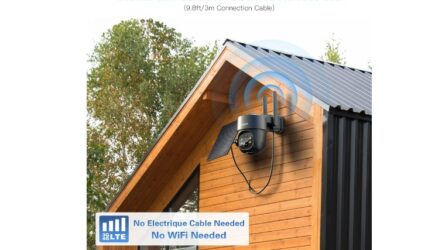Reolink vs Eufy Security System
In the dynamic world of home security systems, Eufy and Reolink stand out as reliable contenders, each with its own unique set of features. A detailed comparison of Reolink vs. Eufy sheds light on their distinctive features, helping homeowners make an informed decision about safeguarding their homes.

What is Eufy Security System?
Eufy, a renowned name in the home security industry, is synonymous with innovation and reliability. Founded in 2016 by its parent company, Anker Innovations, Eufy specializes in producing smart security cameras and systems that boast advanced features, including high-resolution video quality, motion detection, and cloud storage options. Eufy’s commitment to user-friendly interfaces and seamless integration with smart home devices has made it a preferred choice for tech-savvy homeowners seeking a hassle-free security solution.
What is a Reolink Security System?
Founded in 2009, Reolink stands as a pioneering global innovator in the smart home security and camera solutions niche. Recognized for its robust surveillance systems, Reolink delivers exceptional performance and durability. Reolink’s products range from wireless cameras to comprehensive security systems, all designed to offer top-notch protection. Reolink’s focus on providing cost-effective yet high-quality solutions has garnered it a loyal customer base, making it a competitive player in the market.
Related Topic: Ring vs Lorex Security System
Reolink vs Eufy: Pros and Cons
Eufy: Pros and Cons
Advantages of Eufy
Eufy’s advantages lie in its seamless integration of cutting-edge technology, ensuring effortless setup and operation for users. The brand excels in providing high-resolution video feeds, enabling homeowners to monitor their properties with clarity and precision. Moreover, Eufy’s user-friendly interfaces and reliable customer support enhance the overall user experience, fostering trust and satisfaction among customers.
Limitations of Eufy
While Eufy boasts impressive features, it’s essential to note its limitations. Eufy’s range might be slightly limited compared to other competitors, potentially restricting choices for specific security requirements. Additionally, certain cameras operate only with a HomeBase hub for data storage. And there are more budget-friendly alternatives to Eufy cameras available on the market.
Reolink: Pros and Cons
Advantages of Reolink
Reolink shines in its diverse product lineup, catering to a wide spectrum of security needs. The brand’s high-quality cameras capture detailed images, ensuring homeowners can easily identify potential threats. Reolink’s robust construction and weatherproof designs make their devices suitable for both indoor and outdoor use, enhancing flexibility for users. Furthermore, Reolink’s efficient motion detection technology ensures prompt alerts, allowing homeowners to respond swiftly to any security breaches.
Limitations of Reolink
Despite its strengths, Reolink does have limitations to consider. Some users have reported occasional connectivity issues, affecting the real-time monitoring experience. Additionally, while Reolink devices offer excellent performance, they tend to be priced slightly higher than other options in the market, making them a premium choice that might not fit every budget.
Eufy vs Reolink Camera Comparison:

In this comprehensive comparison of Reolink vs. Eufy, we delve into the product range, battery life, price, storage options, features, and installation process of two leading brands.
Eufy: Product Range
Eufy boasts a diverse product range catering to different surveillance needs. Their lineup includes the EufyCam 2, EufyCam 2C, and EufyCam 2 Pro. These cameras vary in terms of resolution, field of view, and additional features. Whether you require a basic setup or a more advanced surveillance solution, Eufy offers options to suit your preferences.
Reolink: Product Range
Reolink, on the other hand, offers a comprehensive range of wire-free security cameras, such as the Reolink Argus 2, Reolink Argus 3, and Reolink Argus Eco. Each model caters to specific requirements, from outdoor monitoring to more advanced features like color night vision. Reolink’s variety ensures that users can find a camera that aligns with their security needs.
Battery Life
Eufy:
Eufy cameras are known for their impressive battery life. A fully charged Eufy camera typically provides a year-long battery life, though exceptions apply for the eufyCam 2C and eufyCam 2C Pro models, which last up to six months on a full charge. You can rely on Eufy cameras to consistently monitor your property without frequent battery replacements.
Reolink:
Reolink also prides itself on providing extended battery life. Their Argus series cameras are equipped with power-efficient technology, and the battery lifespan varies from 1 to 4 weeks based on your SIM card provider, operating conditions, and how frequently you connect. The longevity of Reolink’s batteries ensures reliable surveillance without the inconvenience of frequent maintenance.
Note: The Reolink Go battery-powered security camera can maintain a standby mode for up to 2 months on a single charge, and under regular usage, it’s engineered to last for about one month. Powered by three 2600 mAh rechargeable batteries, the Reolink Go ensures prolonged and reliable operation without frequent recharging.
Price:
Eufy:
Eufy offers competitive pricing for its wire-free security cameras. While the cost may vary from €136.36 to about €179.00 depending on the specific model and bundled accessories, Eufy cameras generally provide excellent value for their features and performance. Users seeking a cost-effective security solution will find Eufy cameras an appealing option.
Reolink:
Reolink’s pricing is also competitive within the wire-free security camera market. Their wireless battery-powered IP security cameras cost anywhere between $239.99 to $530, which is best for affordability and functionality. Users looking for budget-friendly options without compromising on quality will find Reolink cameras to be a strong contender.
Storage Options
Eufy:
Eufy enables local storage through microSD cards, offering continuous 24/7 and clip recording options. Additionally, users can utilize cloud storage for clip recording and seamlessly integrate with NAS (RTSP) for both continuous 24/7 and clip recording functionalities. Users can choose the storage method that best suits their preferences, ensuring that their footage is securely stored.
Reolink:
Reolink provides a range of storage choices to safeguard your security camera footage, including SD cards, cloud storage, NVRs/DVRs, FTP, NAS, and personal computers. The flexibility to select the storage solution that aligns with your requirements ensures that your surveillance data is readily accessible and well-protected.
Camera Features
Eufy:
Eufy cameras come equipped with a range of features, including advanced motion detection, two-way audio, and AI-enhanced person detection. Some models also offer 2K resolution for crystal-clear imagery. Eufy’s dedication to innovation ensures that users benefit from cutting-edge technology.
Reolink:
Reolink cameras offer features such as customizable motion zones, remote access via a mobile app, and even solar panel compatibility for continuous power supply. These features empower users with control and convenience, enhancing their overall security experience.
Installation
Eufy:
Eufy cameras are designed with user-friendly installation in mind. They typically include detailed setup instructions and user-friendly mobile apps that streamline the installation process. Users can have their Eufy cameras up and running with minimal effort.
Reolink:
Reolink places a strong emphasis on DIY installation. Their cameras often come with all the necessary mounting hardware, and the setup is straightforward. Reolink’s commitment to user-friendly installation ensures that users can confidently install their security cameras.
Related Article: Eufy vs Lorex Home Security System
Reolink vs Eufy Doorbell Comparison:

Two prominent players in the smart doorbell arena, Eufy and Reolink, have introduced their own versions of these devices. In this article, we will delve into a detailed comparison of the Eufy and Reolink doorbells, evaluating them based on key criteria that matter most to homeowners.
Eufy Video Quality:
Eufy’s doorbell camera boasts exceptional video quality with its 2K and 1080P resolutions. This higher resolution provides sharper and more detailed images, allowing you to discern finer details such as facial features or license plate numbers. The advanced HDR (High Dynamic Range) technology ensures that even scenes with varying light conditions are captured accurately, enhancing overall video quality.
Note: The Eufy security system comes with about 11 battery-powered and wired Video doorbells including but not limited to: Video Doorbell E340, Video Doorbell 2K (Wired), Video Doorbell 1080p (Wired), Video Doorbell 2K Pro (Wired), Video Doorbell 2K (Battery Powered), Video Doorbell 2C (Battery Powered), Video Doorbell 1080p (Battery Powered), Video Doorbell Smart, Video Doorbell Dual 2K (Battery Powered), Video Doorbell 2E (Battery Powered), Video Doorbell Dual 2K (Wired).
Reolink Video Quality:
Reolink’s doorbell camera offers an expansive 180-degree (diagonal) field of view and is equipped with a high-resolution 5-megapixel image sensor, delivering clear images at 2560 x 1920 pixels. The camera’s advanced image processing algorithms ensure that you receive detailed video footage, making it a viable option for those who prioritize video quality without the need for ultra-high resolution.
Note: The Reolink security system comes with 2 doorbell models: Reolink Video Doorbell WiFi & Reolink Video Doorbell PoE.
Field of View:
Eufy Field of View
Eufy’s doorbell offers a commendable 160-degree horizontal field of view. This wide field of vision ensures that you can monitor a broad area around your doorstep, reducing blind spots. It’s particularly useful for capturing a panoramic view of your front yard or porch, allowing you to see more of what’s happening outside your home.
Reolink Field of View
Reolink’s doorbell features a 180-degree diagonal field of view, providing an even broader perspective. This extensive coverage ensures that you can monitor a significant portion of your surroundings, including not just visitors at your doorstep but also the areas to the side, enhancing overall security and surveillance.
AI Camera Features:
Eufy AI Camera Features
Eufy’s doorbell comes equipped with AI-powered person detection. This intelligent feature reduces false alerts by specifically identifying human activity. Additionally, Eufy offers facial recognition technology, allowing you to customize notifications for recognized individuals, such as family members or trusted friends, adding an extra layer of convenience and security.
Reolink AI Camera Features
Reolink’s doorbell also offers AI-powered person detection, minimizing false alarms triggered by non-human activities. While it may lack the facial recognition feature found in Eufy, it still provides reliable security by focusing on human presence, ensuring you are alerted only when necessary.
Doorbell Price:
Eufy Doorbell Price
Eufy’s doorbell is competitively priced; the doorbell camera is available at prices ranging from $134.99, with the Doorbell Pro priced at around $249. The value it offers in terms of video quality, field of view, and AI camera features makes it a cost-effective choice.
Reolink Doorbell Price
The Reolink Doorbell camera is available at a price range starting at $109.99 and goes up to $212 when bundled with Reolink’s RLN36 NVR. Moreover, with the Reolink Standard plan priced at $6.99 per month, you get access to 30 days of video history and up to 30GB of storage, applicable for up to five cameras. It strikes a balance between affordability and functionality, making it accessible to a wide range of users.
Power Options:
Eufy Doorbell Power Options
Eufy’s doorbell is powered by a built-in rechargeable battery, offering the flexibility to install it without the need for complex wiring. The Eufy wired doorbell uses a power adapter that plugs into the wall mount, the Eufy wired doorbell requires 16-24VAC, 30VA or above voltage. The battery can last for several months on a single charge, depending on usage, ensuring uninterrupted operation.
Reolink Doorbell Power Options
Reolink’s doorbell can be powered by either a battery or hardwired for continuous power. The Reolink Video Doorbell operates seamlessly with a power input ranging from 24V DC to 12-24V AC, at 50/60 Hz. Additionally, it is fully compatible with the majority of mechanical doorbell power systems, specifically those with ratings of 16V AC and 30 VA, functioning at 50/60 Hz. This dual-power option provides flexibility, allowing users to choose the installation method that best suits their needs. It also includes a rechargeable battery, ensuring reliability even in the event of a power outage.
Eufy vs Reolink Floodlight Comparison:

When it comes to enhancing the security of your property, floodlight cameras are a powerful tool. Eufy and Reolink are two prominent players in the floodlight camera market, each offering a distinct set of features and capabilities.
- The Reolink security system is equipped with three top-notch floodlights, including the Reolink Duo, a 4K 180° Panoramic Dual-Lens WiFi Floodlight, the Reolink Duo Floodlight PoE, a 4K 180° Dual Lens Floodlight, and the Reolink IoT Floodlight.
- The Eufy security system includes a total of five premium floodlights, each offering distinct features. These are Eufy Floodlight Cam E 2K, Eufy Floodlight Cam 2 Pro, Eufy Floodlight Cam E340, Eufy Floodlight Cam 1080p, and Eufy Floodlight Cam 2K.
Brightness:
- Eufy floodlight cameras are equipped with ultra-bright LEDs that emit a remarkable illumination of up to 2500 lumens at a lighting temperature of 5,000° Kelvin. This intense brightness ensures that even the darkest corners of your property are well-lit, deterring potential intruders and providing crystal-clear video footage during nighttime events.
Note: Eufy’s three-panel set-up floodlight emits an impressive 3,000 lumens of brightness.
- Reolink floodlight cameras, on the other hand, shine with a luminosity ranging from 1800 to 2000 lumens and 4200K depending on the model. This exceptional brightness not only serves as a powerful deterrent but also guarantees that no detail goes unnoticed in the captured video, ensuring optimal surveillance under low-light conditions.
Video Quality:
- Eufy floodlight cameras offer video recording capabilities in Full HD 1080p resolution. This high-definition video quality delivers sharp and detailed footage, allowing you to identify faces, license plates, and other crucial details with ease.
- Reolink floodlight cameras also excel in video quality, offering options for 4k 1080p or 4MP resolution. The 4MP variant, in particular, provides even greater clarity, ensuring that every frame of your surveillance video is packed with vital information.
Field of View:
- Eufy floodlight cameras typically feature a wide-angle lens with a field of view (FOV) of 360° Horizontal, 130° Vertical to 140°. This expansive FOV allows for extensive coverage, reducing blind spots, and ensuring comprehensive monitoring of your property.
- Reolink floodlight cameras provide a competitive FOV of approximately 120°to 180°. While slightly narrower than Eufy’s, it still offers substantial coverage, making it suitable for most residential and commercial security needs.
Power Options:
- Eufy floodlight cameras are designed to be hardwired into your electrical system. This provides a continuous and reliable power source, ensuring uninterrupted operation. Battery backup may be required to maintain functionality during power outages.
- Reolink offers both hardwired and wireless options. While hardwiring provides consistent power, their wireless models can be powered by rechargeable batteries, offering flexibility in installation locations and ease of maintenance.
AI Camera Features:
- Eufy floodlight cameras are equipped with advanced AI features, such as human detection and facial recognition. These capabilities reduce false alerts and provide a more tailored and efficient security experience.
- Reolink floodlight cameras also incorporate AI technology, offering motion detection and smart alerts. While not as comprehensive as facial recognition, these features enhance the camera’s ability to differentiate between humans and other objects.
Floodlight camera Price:
- Eufy floodlight cameras are known for their affordability without compromising on quality. They offer a cost-effective solution ranging from $149 to $249 for those looking to bolster their home security.
- Reolink floodlight cameras are competitively priced ranging from $179 to $199, providing value for money with their extensive feature set and robust build quality.
Durability and Weather Resistance:
- Eufy floodlight cameras are designed to withstand various weather conditions. They often come with an IP65 or higher weatherproof rating, ensuring durability in rain, snow, and extreme temperatures.
- Reolink floodlight cameras are also built to withstand the elements, typically boasting an IP66 rating. This makes them suitable for harsh outdoor environments, ensuring they remain operational in adverse weather conditions.
Eufy vs Reolink Security System Installation
Choosing the right security system has become both exciting and overwhelming. Eufy and Reolink each offer unique features and benefits. Let’s explore the installation process of both, focusing on key aspects that matter to homeowners.
Hardwired vs. Wireless: Which Path Should You Choose?
- Hardwired Installation:
When it comes to hardwired systems like Reolink, the installation involves a more complex process. It requires running wires through your walls, and connecting them to the central unit and power source. While this might sound daunting, hardwired systems provide a stable and reliable connection, ensuring uninterrupted surveillance. They are especially ideal for large properties where wireless signals might struggle to cover the entire area.
2. Wireless Installation:
Eufy, on the other hand, operates wirelessly, making the installation process much simpler. With wireless cameras, you don’t need to worry about drilling holes or hiding wires. You can place the cameras virtually anywhere within the range of the base station. This flexibility not only saves time during installation but also gives you the freedom to adjust your camera placements as needed, ensuring optimal coverage of your property.
DIY Installation: Taking Control of Your Home Security
Eufy’s DIY Approach:
Eufy prides itself on its user-friendly DIY installation. Their systems are designed with simplicity in mind, allowing homeowners to set up their security cameras without professional help. The package usually includes step-by-step instructions, eliminating the need for costly installation services. This not only saves you money but also empowers you to take control of your home security effortlessly.
Reolink’s DIY Installation:
Reolink also offers a DIY approach, albeit slightly more intricate due to the hardwired nature of their systems. While it may require more effort compared to Eufy’s wireless setup, Reolink provides detailed guides and customer support to assist you through the process. For individuals who enjoy hands-on projects and want a customized security solution, Reolink’s DIY installation can be a rewarding experience.
App-Based Setup: Modern Convenience at Your Fingertips
Eufy’s App-Based Setup:
Eufy’s wireless systems often come with a dedicated mobile app, enhancing the user experience significantly. Through the app, you can connect and configure your cameras, monitor live feeds, and receive real-time notifications on your smartphone. The intuitive interface makes it easy for even beginners to navigate and customize their security settings. Eufy’s app-based setup ensures that you are always in control of your home security, no matter where you are.
Reolink’s App-Based Setup:
Reolink also offers a user-friendly mobile app that allows you to access your security system remotely. The app provides features like motion detection alerts, video playback, and even two-way communication for certain camera models. Reolink’s app-based setup adds a layer of convenience to your home security, enabling you to keep an eye on your property with just a few taps on your phone.
Eufy vs Reolink Monthly Costs
In this Reolink vs Eufy comparison, it’s important to note that both brands offer security camera systems without monthly subscription fees. Eufy, in particular, is known for its no-subscription model, which allows users to access all the features and functionalities of their cameras without incurring any additional costs. Reolink also offers cameras that do not require monthly fees for basic functionality.
Eufy’s approach focuses on providing a comprehensive security solution without the need for ongoing subscriptions. Their cameras, such as the Eufy Indoor Cam 2K and the Eufy Floodlight Cam 2 Pro, offer high-quality video resolution and advanced features like color night vision, motion detection, and local storage options. Eufy’s cameras can be controlled and monitored through their dedicated app, which is available for free.
Reolink, on the other hand, offers a range of cameras that do not require monthly fees for basic functionality. The Reolink Argus 3 Pro, for example, is a wireless camera with a built-in solar panel for continuous power supply. It offers features like 2K resolution, color night vision, and motion detection. Reolink cameras can be accessed and managed through their app, which also provides options for local storage and cloud storage (for a fee).
It’s worth noting that while both Eufy and Reolink offer cameras without monthly fees, there may be additional costs associated with optional cloud storage plans or advanced features. For example, Reolink offers cloud storage plans starting at $3 per month, which allows for extended video retention and remote access to recordings. Eufy, on the other hand, does not offer cloud storage options but provides local storage options through SD cards or NAS devices.
Eufy vs Reolink Monitoring
When comparing Eufy and Reolink in terms of monitoring, live streaming, cloud storage, alerts, integration with smart home devices, and customer support, let’s compare them across key aspects to help you make an informed decision.
Live Streaming:
Both Eufy and Reolink offer live-streaming capabilities for their security cameras. You can use their respective mobile apps or computer clients to view live video feeds from the cameras.
Cloud Storage:
Eufy does not offer cloud storage options for its cameras. Instead, they provide local storage options through SD cards or NAS devices. On the other hand, Reolink offers cloud storage plans starting at $3 per month, which allow for extended video retention and remote access to recordings.
Alerts:
Both Eufy and Reolink provide motion detection alerts. When motion is detected, you can receive instant push notifications on your mobile device from both brands. Reolink also offers the option to send alert emails with motion clips or on-scene snapshots.
Integration with Smart Home Devices:
Eufy cameras are compatible with Amazon Alexa and Google Assistant, allowing you to control your cameras using voice commands. Reolink cameras also support integration with Reolink NVRs and Google Assistant.
Customer Support:
Eufy’s Customer Support:
Eufy is known for its responsive customer support team. They offer various channels for assistance, including email, phone support, and an online knowledge base. Whether you have questions about installation or need help troubleshooting issues, Eufy’s customer support aims to provide timely and helpful assistance.
Reolink’s Customer Support:
Reolink also maintains a strong customer support presence. They offer email and live chat support, as well as an extensive online support center. Reolink’s commitment to customer satisfaction means you can rely on their support resources to address any concerns or questions you may have.
For more information about their customer support services, it’s best to visit their official websites or contact their customer support directly.
Differences Between Eufy and Reolink
Eufy and Reolink are two leading brands in the home security camera market, each offering distinct features and capabilities. To help you make an informed choice, let’s explore the differences between them across key aspects:
Camera Quality:
Both Eufy and Reolink offer high-quality cameras. Eufy cameras, such as the Eufy Indoor Cam 2K and the Eufy Floodlight Cam 2 Pro, provide features like 2K resolution and color night vision. Reolink cameras, like the Reolink E1 Pro and the Reolink Video Doorbell, also offer features like 2K resolution, night vision, and two-way audio.
Storage:
Eufy cameras provide local storage options through SD cards or NAS devices. On the other hand, Reolink offers cloud storage plans starting at $3 per month, allowing for extended video retention and remote access to recordings.
Integration:
Eufy cameras are compatible with Amazon Alexa and Google Assistant, allowing you to control your cameras using voice commands. Reolink cameras also support integration with Reolink NVRs and Google Assistant.
Mobile App:
Both Eufy and Reolink provide mobile apps for accessing and managing their cameras. The Eufy app and the Reolink app allow users to view live streaming, receive motion detection alerts, and control camera settings.
Customer Support:
Eufy’s Customer Support:
Eufy is known for its responsive customer support team. They offer various channels for assistance, including email, phone support, and an online knowledge base. Whether you have questions about installation or need help troubleshooting issues, Eufy’s customer support aims to provide timely and helpful assistance.
Reolink’s Customer Support:
Reolink also maintains a strong customer support presence. They offer email and live chat support, as well as an extensive online support center. Reolink’s commitment to customer satisfaction means you can rely on their support resources to address any concerns or questions you may have.
In this Reolink vs Eufy comparison, both brands offer a range of impressive features, ensuring that users can find a security solution tailored to their individual requirements. The choice between Reolink and Eufy ultimately hinges on your specific preferences, such as camera types, storage options, and budget considerations. By carefully evaluating your needs and comparing the features offered by both brands, you can make an informed decision that aligns with your home security goals. Whether you prioritize a particular camera type, advanced cloud storage options, or seamless mobile app experiences, both Reolink and Eufy have options that cater to a diverse range of user preferences.
Related Articles:
SimpliSafe vs. Vivint Security System
References:
Eufy Security. (n.d.)
https://www.eufylife.com/security
Reolink. (n.d.)
https://reolink.com/
FAQs
Does Eufy require a subscription?
Eufy’s security kit and security cameras operate without the need for a mandatory subscription. Nevertheless, should you desire access to 30 days of cloud storage, Eufy provides the option to subscribe on a monthly or annual basis.
How many cameras can you add to Eufy?
Each Eufy HomeBase can accommodate up to 16 cameras. If you need more cameras, you can install multiple HomeBases within your home. Additionally, certain cameras, like the Indoor Cam 2K series, don’t require the HomeBase, allowing you to add an unlimited number of Indoor Cam 2Ks, including both the original and Pan & Tilt versions
How do home security systems work?
Home security systems operate by employing an array of security components designed to safeguard your home. These components compress door/window sensors, motion detectors, and cameras. When any of these sensors are activated, they transmit a signal to a central control panel. Subsequently, the control panel triggers alarms and notifies you or a monitoring center. This proactive response not only deters intruders but also keeps you informed about potential threats in real time.
Can Third-Party Cameras Work with Reolink NVRs?
Although Reolink cameras integrate seamlessly with Reolink NVRs, it is advised against incorporating non-Reolink cameras into Reolink NVRs due to potential compatibility issues. If you insist on connecting a third-party camera to Reolink NVR, ensure that the camera supports the ONVIF protocol to ensure proper functionality.
Which Reolink cameras support a Micro SD Card?
Every Reolink camera is compatible with SD card recording, except for add-on models such as D1200, D800, B1200, B400, D400, B500, D500, and B800.
How do I link Alexa and the Video Doorbell E340?
- Access the side menu in the Alexa app and tap on “Browse.”
- Locate and activate the “eufy Security” skill from the available options.
- Provide your eufy account login information on the Link Account page.
- Tap on “Discover Devices” to explore the security devices compatible with Alexa.
How many hours of video can the Video Doorbell E340 store?
Equipped with an internal 8 GB eMMC storage, it can store up to 90 days’ worth of video footage. This calculation is derived from the assumption of recording an average of 30 videos daily, each lasting 20 seconds.