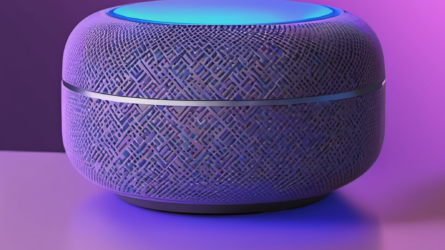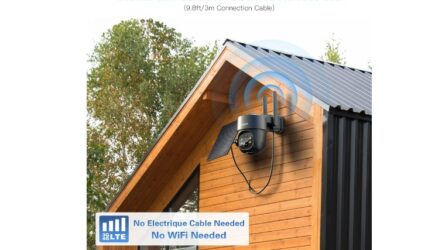The Power of Apple HomeKit Automation
Apple’s HomeKit is renowned for its user-friendly interface and its ability to unify various smart home devices under a single ecosystem. With Homekit automation, users can create customized scenarios triggered by specific events, time schedules, or sensor inputs. For example, you can set your lights to turn on automatically when you arrive home or have your thermostat adjust to your preferred temperature when you wake up in the morning.
While HomeKit Automation is a powerful tool, it may not provide the granular control or flexibility some users desire. This is where Apple Shortcuts steps in to offer a more user-centric approach to smart home management.
Why Convert to Shortcuts?
Enhanced Flexibility:
Apple Shortcuts provide a more intuitive and flexible way to create and manage smart home routines. With Shortcuts, you can combine multiple actions from different apps and services, giving you a wider range of possibilities.
Centralized Control:
Shortcuts serve as a central hub for all your automated tasks, including those related to your smart home devices. This means you can have one place to manage all your routines, whether they involve sending messages, playing music, or controlling lights.
Interactive Experience:
These Shortcuts offer a more interactive experience, allowing you to set variables, prompt for input, and make decisions within your automation flows. This means you can create dynamic and responsive smart home routines.
Converting HomeKit Automations into Shortcuts
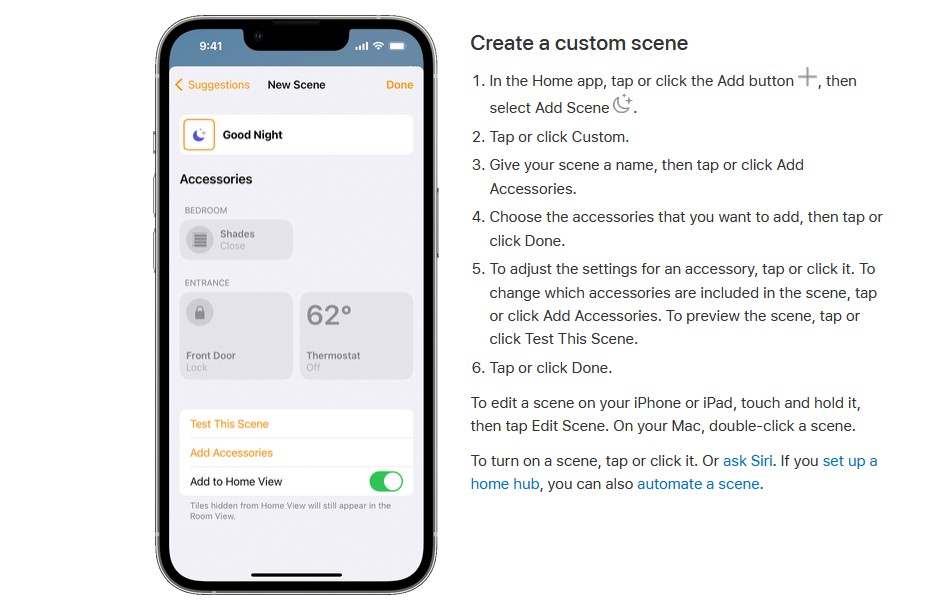
Open the Shortcuts App: If you don’t already have the Shortcuts app installed, download it from the App Store. Open the app to start creating your shortcuts.
Add Actions: Use the search bar or scroll through the action library to find the actions you want to include in your shortcut. You can add actions for controlling your HomeKit devices, as well as other actions like sending messages, setting timers, or playing media.
Customize Your Shortcut: Arrange the actions in the order you want them to occur. You can also set conditions and add user interactions, such as choosing specific lights to control or setting the desired temperature.
Test Your Shortcut: Before finalizing your shortcut, it’s a good idea to test it to ensure it works as intended. You can do this by tapping the “Play” button.
Add to Home Screen: If you frequently use a specific shortcut for your smart home, you can add it to your home screen for quick access.
Trigger Your Shortcut: Homekit automation convert to shortcut can be triggered from the Shortcuts app, widgets, Siri, or even by tapping an NFC tag (if you have an iPhone with NFC capabilities).
Benefits of Using Shortcuts
Converting your HomeKit automations into Shortcuts offers several benefits:
Advanced Customization: Shortcuts allow for more intricate and customizable automation sequences than HomeKit automation.
Cross-App Integration: Shortcuts can integrate with various apps and services, enabling you to create complex automation workflows that extend beyond your smart home.
Voice Control: You can use Siri to trigger your shortcuts, making it even more convenient to control your smart home devices with voice commands.
Location-Based Automation: Apple homekit automation convert to shortcut offers location-based triggers, allowing you to automate tasks based on your current whereabouts.
User Interaction: Shortcuts can prompt you for input, making them interactive and adaptable to your needs.
Converting Apple HomeKit automation into Shortcuts empowers users to take greater control of their smart homes with ease and flexibility. Shortcuts offer a more interactive and personalized experience, allowing you to create dynamic routines that adapt to your needs. Harnessing the power of Shortcuts can streamline your home management and make your daily life more convenient than ever.