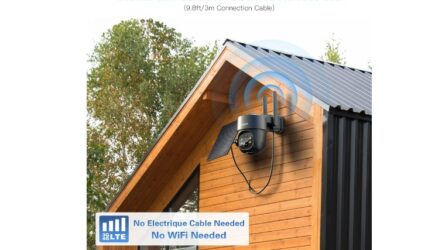Understanding Blink Camera Modes: Armed vs. Disarmed: A Beginner’s Overview
When it comes to home security, Blink cameras have become popular due to their user-friendly features and reliable performance. One of the key functionalities of Blink cameras is the ability to switch between Armed and Disarmed modes. In this article, we will delve into the differences between Blink Armed vs Disarmed modes, discuss their pros and cons, provide step-by-step guides on how to arm and disarm your Blink camera, troubleshoot potential issues, and help you make an informed decision based on your specific needs.
What Is Blink Armed?
Blink Armed Mode is the default setting for Blink cameras. It is designed to provide active surveillance and maximum security for your home. In armed mode, the camera is continuously monitoring its surroundings for any signs of motion or sound. As soon as the camera detects any activity, it will start recording and send an alert to your connected device, such as your smartphone or tablet. This mode ensures that you are immediately notified of any potential security breaches.
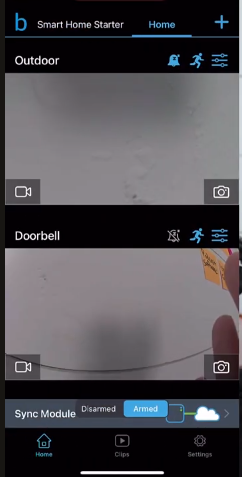
Pros of Blink Armed Mode
- Real-time Vigilance: Blink Armed mode ensures continuous monitoring, providing real-time alerts and recordings in response to detected movements.
- Enhanced Deterrence: The visible presence of an armed camera can act as a deterrent, discouraging potential intruders and trespassers.
- Customizable Settings: Armed mode allows for personalized configurations, tailoring the camera’s sensitivity and activity zones to specific security needs.
Cons of Blink Armed Mode
- Increased Power Consumption: Continuous monitoring demands more power, potentially leading to more frequent battery replacements or increased electricity consumption for wired setups.
- False Alarms: Higher sensitivity settings may result in false alarms triggered by non-threatening movements, such as passing wildlife or shifting shadows.
How To Arm Your Blink Camera: Step-By-Step
Arming your Blink camera is a straightforward process. Follow these steps to enable Blink Armed mode:
- Launch the Blink app on your smartphone or tablet.
- Navigate to the Camera Settings section.
- Select the specific Blink camera you want to arm.
- Look for the Armed switch and toggle it to the “On” position.
- Customize additional settings, such as motion detection sensitivity, if desired.
- Save the changes and exit the camera settings.
What Is Blink Disarmed?
Blink Disarmed mode transforms your surveillance system into a passive observer, conserving resources when heightened security measures are unnecessary. Disarmed mode is ideal for times when the constant scrutiny of Armed mode is not required.

Pros of Blink Disarmed Mode
- Energy Efficiency: Disarmed mode conserves power by temporarily deactivating motion detection, extending the lifespan of batteries, or reducing electricity consumption.
- Privacy Assurance: Disarmed mode ensures that your camera remains dormant, mitigating concerns about unintentional recordings during private moments.
- Reduced False Alarms: By deactivating motion detection, Disarmed Mode minimizes the chances of false alarms caused by innocuous movements.
Cons of Blink Disarmed Mode
Delayed Response: The camera is inactive in Disarmed mode, potentially leading to a delayed response in capturing unexpected events.
Limited Deterrence: The absence of an active camera might be less effective in deterring potential intruders compared to a visibly armed setup.
How To Disarm Your Blink Camera: Step-By-Step
Disarming your Blink camera is a simple process. Follow these steps to disable Blink Disarmed mode:
- Open the Blink app on your smartphone or tablet.
- Go to the Camera Settings section.
- Select the specific Blink camera you want to disarm.
- Locate the Disarmed switch and toggle it to the “On” position.
- Save the changes and exit the Camera Settings.
You can learn more about Blink Camera Armed vs. Disarmed Mode by watching this video:
Advantages and Disadvantages of Blink Armed Mode.
Advantages:
Active Deterrence: The mere presence of an armed camera can discourage intruders.
Real-time Alerts: Immediate notifications enhance responsiveness to potential threats.
Disadvantages:
Power Consumption: Continuous monitoring may lead to increased power usage.
False Alarms: High-sensitivity settings can result in false alerts.
Advantages and Disadvantages of Blink Disarmed Mode.
Advantages:
Energy Conservation: Disarmed mode conserves power when surveillance is unnecessary.
Privacy Protection: Ensures privacy by deactivating motion detection during non-surveillance periods.
Disadvantages:
Delayed Response: The camera is inactive, potentially leading to delayed event capture.
Reduced Deterrence: The absence of an active camera may be less effective in deterring intruders.
Troubleshoot Blink Arming and Disarming Issues.
While Blink cameras are generally reliable, you may encounter issues with arming or disarming your camera. If you experience any problems, here are a few troubleshooting steps you can try:
- Ensure that your Blink camera is connected to a stable Wi-Fi network.
- Check the battery level of your camera and replace it if necessary.
- Verify that you have the latest version of the Blink app installed on your device.
- Restart your Blink camera and the device you are using to control it.
- If the issue persists, contact Blink support for further assistance.
Choosing Between Blink Armed and Disarmed
When deciding whether to use Blink Armed or Disarmed mode, it is important to consider your specific security needs and preferences. If you prioritize maximum security and surveillance, Blink Armed mode is the ideal choice. However, if you value privacy and freedom of movement, or simply do not require active monitoring, Blink Disarmed mode may be more suitable.
Conclusion
In summary, Blink Armed vs. Disarmed poses an interesting dilemma for homeowners seeking optimal security. Armed mode ensures constant vigilance, while Disarmed mode offers flexibility and convenience. Consider your daily routines, home layout, and level of comfort to make the right choice. Whichever mode you choose, Blink provides reliable protection for your peace of mind.
Related Article: Blink Doorbell Blinking Red
Source: