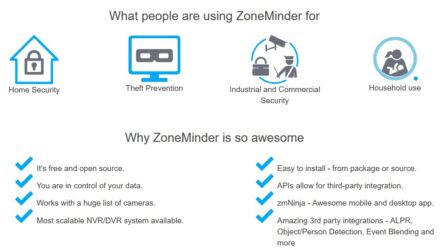We’ll review the ContaCam free surveillance software in this detailed yet interesting write-up.
what is ContaCam?
ContaCam is a popular surveillance software designed to convert your webcam into a simple motion detection camera for capturing, recording, and reviewing live camera footage.
ContaCam’s complex yet helpful motion detection algorithm makes it easily customizable, depending on your needs. It allows Realtime motion detection, surveillance, and continuous recording. Ideally, the software packs a serious punch that delivers the best results to small businesses needing a rich, hassle-free surveillance system.
Best Outdoor surveillance camera
Importance of Surveillance.
Surveillance is necessary for every home or organization since numerous incidents happen daily, even when we’re not watching. For example, in an office, surveillance is essential to ensure that your employees are as productive as possible. You might also need a surveillance system at home to be your eyes when you’re not there.

Generally, there are different needs regarding security and surveillance. Free surveillance software will come through for that. While there are so many out there, ContaCam easily stands out. Stay with us as we walk you through this convenient, straightforward surveillance software.
Features of ContaCam
ContaCam has features that make it easy to you it’s system resources yet delivers outstanding results. Let’s dive into some of its best features.
Video Capturing and Recording.
The software easily converts your webcam into a live surveillance camera that records quality videos in real time. In addition, you can connect several IP cameras to your PC, and thanks to the RTSP protocol used by ContaCam, you’ll get quality real-time videos even for up to 24 hours. The software works with the following cameras; webcams, IP cameras, OBS virtual cameras, DV cameras, USB webcams, and PCI capture devices.
Motion Detection and Alerts
Better yet, ContaCam has an advanced motion detection function. The function allows the detection of the movement of people or any objects in the camera’s field of view. ContaCam uses algorithms that deeply analyze connected cameras’ video feeds and detect any changes in the scene. When motion is detected, ContaCam triggers an event, such as starting recording or sending an alert, such as an email with an attached movement file. Interestingly, the software allows you to adjust the detection sensitivity to reduce false alarms.
Support For Multiple Cameras.
The programs support various hardware devices that make live recording video and sometimes audio feed possible. ContaCam allows integration of the following devices; network/Ip cameras from companies such as Canon, Bosch, Asante, Samsung, Panasonic, Logitech, and others. It also supports USB webcams with WDM drivers, DV cameras on the firewire port, and PCIe, PCI, and other USB capture device with WDM drivers. Ideally, with ContaCam, you’re spoilt for choice regarding the number and type of devices you can integrate into the system.
Custom Scheduling
ContaCam has a powerful and sophisticated schedule setting that lets you choose when the camera starts recording. The scheduler allows you to automate the recording and surveillance process seamlessly. In the settings, you have an option of a once-scheduler, which has a start and stop time or a daily scheduler which records every day, starting and ending at a specified time.
In addition, the software integrates a powerful tool that allows control by a basic operating system task scheduler, such as the windows task schedular.
PTZ Camera Support
PTZ (pan-tilt-zoom) cameras are used to monitor large areas and are often used with fixed cameras or webcams to avoid gaps in coverage. PTZ IP camera control isn’t supported due to the many protocols in the different cameras. However, while running the ContaCam software, you can regulate PTZ on your camera’s web interface.
Remote Access
ContaCam allows easy remote access and watching. The software has an added exception to the windows firewall that will allow port forwarding. With port forwarding, you can easily access your surveillance while away. Another alternative is using a client cloud Dropbox to store detections. This way, you set up a cloud folder where recordings are stored and can be viewed remotely from a computer or a smartphone.
Multi-Language Support
The program is available for free and in different languages, such as English, Italian, German, and Russian.
Pros And Cons of ContaCam
Pros
- It’s free software.
- Has a condensed and easy-to-use interface.
- It’s stable and comes with a punch of great features.
- Very easy on system resources.
- Has an option for summary video creation.
- Supports a wide array of cameras and devices.
- Added support for audio and Heim Vision
- Bloat free.
Cons
- Might struggle with other platforms besides windows
- Remote access and watch are hard to set up due to dynamic IP settings and firewall
Installation And Compatibility
Installation.
The installation process for ContaCam is easy. The process is more of “next, next…finish.” First, you have to download the installation package and launch it. After that, agree to the user license and let your machine install.
After that, the only thing left is to set up a camera. Although the user interface is somehow outdated, it’s pretty friendly, and thus you shouldn’t have many problems setting up a camera. Select the camera menu, connect to your device, edit the name and appearance, and configure your file storage settings. Just like that, you’re good to go.
Supported Platforms
Regarding system compatibility, ContaCam is compatible with Windows, Linux, and Raspberry Pi. For windows, ContaCam works perfectly for versions of Windows Vista and above-Of course, it works best in the latest both 32-bit and 64-bit versions. To work perfectly, you need a processor of anything from duo core and above and a minimum of 2GB ram.
Compatible Cameras.
For camera preferences, the software allows you to check for compatibility. Generally, ContaCam is compatible with a wide range of devices from different companies. ContaCam supports IP cameras, USB webcams, Video Capture Cards, USB capture devices, DV cameras, and OBS webcams with WDM drivers.
Benefits Of Using ContaCam.
Here are some top-tier benefits of using the free system
- Enhanced Security. The software is a one-stop solution that allows you to monitor your work or living spaces from a condensed interface.
- Cost-effective Solution. Besides being a free available surveillance solution, the maintenance costs are negligible. In essence, what is vital regarding maintenance is a regular check of connected devices.
- Flexibility and Customisation. The software allows you to connect to a wide range of devices, and in addition, you can customize and schedule your recording hours.
- User-friendly Interface. ContaCam has an easy-to-use interactive interface that allows easy set-up and integration of devices.
ContaCam Vs Other Software.
There are several features to consider when comparing ContaCam with other surveillance software. Here is a brief explanation of how ContaCam compares with other paid solutions.
ContaCam Vs EyeLine
EyeLine is a paid premium video surveillance software mainly used to monitor surveillance for large corporations. Its incredible features make it superior to ContaCam free surveillance solution.
For example, EyeLine can support simultaneous surveillance from more than 100 cameras, a feature that ContaCam cannot handle. In addition, EyeLine has an express burn feature that records video files to DVD. Another feature that makes EyeLine stand out is its capability to display the video on a second monitor or screen. Generally, the premium EyeLine package is superior to the ContaCam free package, despite the two having many standard features.
ContaCam Vs ZoneMinder
ZoneMinder is a free, open-source surveillance software solution used at home or in business spaces and is a perfect alternative for ContaCam. A notable feature of ZoneMinder is the zmNinja app that allows seamless mobile and desktop app usage, notably lacking in the ContaCam package. In addition, ZoneMinder supports many cameras and has excellent third-party integrations such as ALPR, person detection, event blending, and more. Generally, the two solutions have many features in common and can perfectly serve home security, theft prevention, and commercial security.
Reviews And User Experiences
Positives:
Without a doubt, ContaCam has exceeded expectations which is evident from the many positive customer reviews. The range of features it contains and ease of set up and installation have received notable praise and recognition. In addition, the video quality it captures and the seamless integration of different devices and cameras are excellent. Simply put, many customers are mind blown by this low-resource yet incredible free program.
Common Criticisms:
On the negative side, ContaCam’s main criticism is the struggle when running on other systems other than windows. It has been noted that the software runs better on windows systems, especially the latest versions. Lastly, several customers have struggled with pairing the system with IP cameras.
Conclusion
ContaCam offers a free and sophisticated surveillance solution that ideally only requires a webcam and PC. In addition, the system is easy to use, gives top-quality surveillance video output, and can support a wide range of third-party devices such as cameras. Generally, the software is a perfect solution for your security needs and works perfectly, offering an incredible balance of cost, effectiveness, and simplicity.
ContaCam is a perfect fit for everyone looking for surveillance solutions and on a budget. It’s an ideal option for SMEs, startups, agencies, enterprises, and even homeowners.
Surveillance software is critical to ensure that homeowners and business people combat crime and poor use of resources in their spaces. For this, ContaCam is a perfect solution!