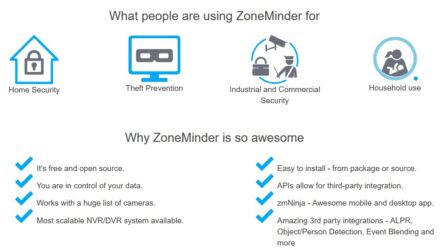IP Camera Software
At home or even in businesses, security is a significant concern. Unlike in previous years, you don’t have to spend hundreds of dollars on home security systems. With a functional computer and some spare cameras, and with the help of IP camera software, you can develop a simple yet effective DIY security system that will detect any motion and send instant alerts to your mobile via messages or even voice calls. Some IP Camera Surveillance Software will even enable you to view or stream live video feed from your cameras. Please read through our handpicked list of the best IP Camera Surveillance Software in the market.
ZoneMinder

ZoneMinder is a simple, DIY, fully featured open-source surveillance system. It is perfect for home security, theft prevention, office security, and even heavy industrial and commercial security. With the software, you can design a system as wide as you like.
The software is perfectly compatible with many camera brands, and thanks to the free iOS and Android mobile apps, you can monitor your cameras as you go. It’s packed with excellent features, and it’s easy to install and configure.
Pros
- It is free
- Its open source
- Easily compatible with third-party security systems
- Allows remote access
- Easy to install
- Android and iOS Mobile apps are available
- Can accommodate a vast list of cameras
Cons
- Limited technical support compared to alternatives
iSpy

This simple-to-use video surveillance solution is available for Windows, OSX, and Linux systems. It is one of the best IP camera software on the internet that enables you to record video in different formats such as MP4, RAW, etc. iSpy is open source and allows you to connect to several cameras and microphones and monitor them from anywhere, getting instant alerts and notifications. The motion detection features allow instant recording when movement is detected. Although it is free, some of its advanced features will require a subscription. Nevertheless, the free version will do a lot of good.
Pros
- Robust free functionality
- Accurate motion detectors
- Accurate email and SMS alerts
- Allows integration with third parties such as Alexa.
- Records different formats
- Supports many cameras
- Remote access
Cons
- Might require a subscription to access premium features
- Pricing isn’t very clear
ManyCam
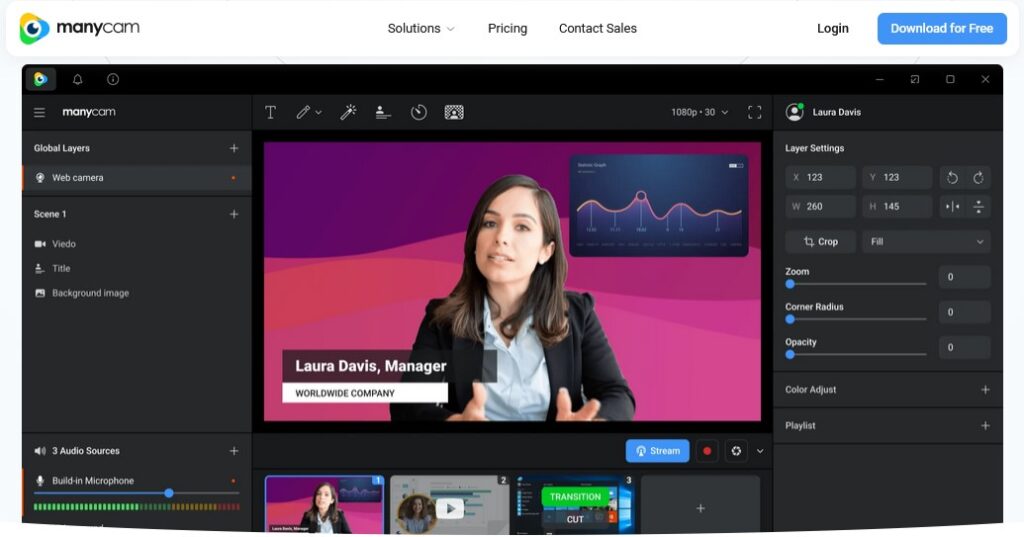
ManyCam is an IP Camera Surveillance Software that integrates several cameras and microphones to deliver clear professional videos, live streams, and virtual classes. With this solution, you can live stream video easily on any streaming platform, distance learning tool, or video conferencing platform. Interestingly, ManyCam has a special feature that allows you to blur, remove, or change your background during recording.
Pros
- No brand watermark in the free version
- Supports live streaming and broadcasting
- Supports different file formats
- Can easily be synced with third-party applications and systems.
- You can get 4K live streams
Cons
- No light enhancement features
- Only supported on windows
IP Camera Viewer
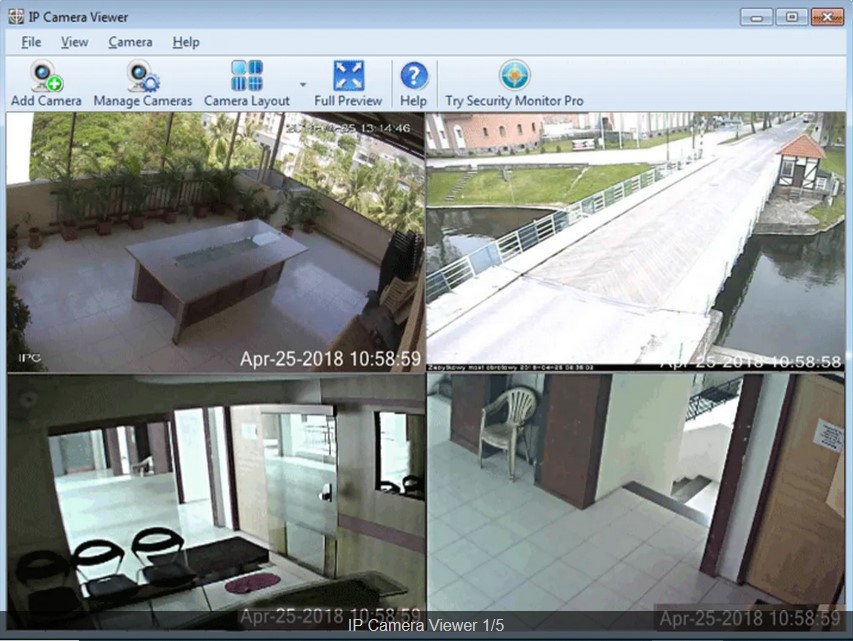
IP camera viewer is a free camera integration and video monitoring system by Deskshare. It’s mainly used by homeowners and small businesses to monitor homes, offices, parking lots, or any other place you might have an IP or USB camera. It supports different brands of IP and USB cameras, such as Toshiba and Canon, and best of all, you have access to settings such as brightness and saturation.
Pros
- Supports many brands of cameras
- Allows control and viewing of more than 4 camera videos
- Automatic video uploads
- Allows image quality adjustment
Cons
- Only available for Windows OS
Xeoma Video Surveillance

Xeoma is arguably the best free surveillance software on the internet. It has a simple interface that encompasses features that allow you to record quality videos with clear sound. Xeoma enables you to record from several cameras and can be used for professional services such as license plate identification. It allows easy integration with third-party applications such as smart home systems, cash registers, and even unlimited servers.
Pros
- Adjustable sound volume
- Allows easy navigation and control of connected cameras
- Supports PTZ (Pan Tilt Zoom)
- Sound detection
- Motion detection
- Face recognition for Macintosh
- User-friendly interface
- Multiple storage options
Cons
- Windows OS only
- Limited online technical support
Axis Communications
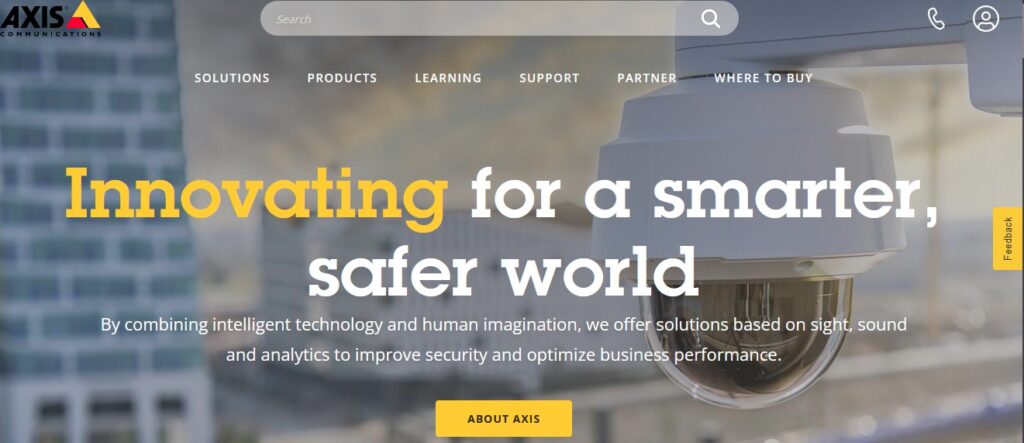
Axis Communication is a state-of-the-art camera companion and surveillance solution for your security needs. The app supports up to 16 IP cameras and is suitable for small businesses and homes requiring a straightforward surveillance and video monitoring system. It delivers excellent video and image quality and is compatible with various devices outside the AXIS companion line.
The companion doesn’t need network or router configuration, which makes installation and system set-up very easy.
Pros
- One-way audio to listen
- Supports PTZ
- Remote access to videos
- Easy to install and sync
- Excellent image and video quality
- Motion detection alarms
- Mobile apps are free and readily available.
- Supports up to 16 IP cameras
- Multiple language options
- Support for public view monitor
- It is free
Cons
- No image rotation
- Technical support is limited
Bottom Line
Building your surveillance system is necessary. It will help protect your home, office, or business from typical threats. If you find it challenging to develop one, the above picks of DIY IP camera surveillance software will be helpful. They have been carefully picked from a large pool of options to ensure you get a smooth ride as you work around it.