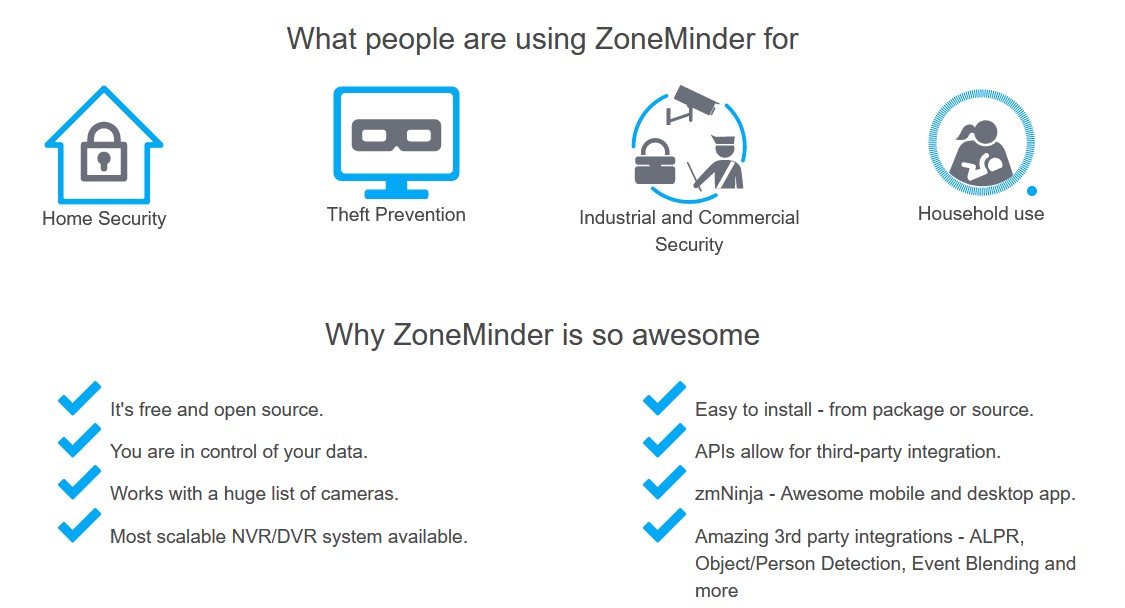The Ultimate Solution for Cutting-Edge Video Monitoring
What is ZoneMinder?
Making use of your IP cameras calls for the right and reliable software. IP camera software allows you to set up simple to complex surveillance systems for your home or office, incorporating one or more cameras. For this, ZoneMinder software perfectly comes through. ZoneMinder is a free, open-source surveillance system, fully featured and suitable for homes and offices. Follow this concise guide for ZoneMinder as we explore the features.
System Requirements and Installation.
Firstly, ZoneMinder is best for Linux users who need a fast and reliable free IP camera app. That means ZoneMinder isn’t available for Windows and iOS systems. However, installing and running ZoneMinder under Windows Subsystem for Linux operating systems is possible.
Regarding system requirements, the PC hardware requirements will depend on individual needs, such as the number of cameras and the level of processing needed. With a simple processor and RAM of 1GB, you can handle one camera and two webcams, and you’ll get an average system load of about 0.7.
Some finer details, such as motion detection, need deeper processing since it involves video and image frame analysis, which calls for better system specs.
Regarding installation, getting started has been made super easy. Download packages make it very easy to install, and since the software is open source, the full source code is provided for people who want full control. You can get the software as Ubuntu packages, RedHat documentation, Debian installation, and even mobile apps.
Ideally, ZoneMinder isn’t very demanding, and the ease of installation and customization will depend on how simple or complex your requirements are.
Working With Cameras.
ZoneMinder is packed with features that allow control of cameras from the easy-to-use interactive web interface and, to some extent, automatically. The pan tilt zoom (PTZ) feature adds even more capabilities for a more generic control solution for connected cameras.
However, with ZoneMinder, note that entries on the camera capabilities must be created in the form of a table for different camera models. This is to indicate functions that the camera is capable of and to ensure only those specific capabilities are displayed on the interface.
You must also note that ZoneMinder doesn’t support all control capability elements of every camera. Some extent of development is needed for some cameras to make them easily controllable.
However, ZoneMinder has many configuration options, making it possible and easy to work with a wide range of devices and cameras, such as video, USB, and network cameras.
Motion Detection and Alerts.
Motion detection and automated instant alerts perfectly enhance security. ZoneMinder has a sensitive architecture that allows external events to trigger recordings and automatic alerts. With ZoneMinder, you can easily put cameras on motion detection mode simply from the homepage.
Another powerful feature of this is the ability of ZoneMinder to define detection zones. When ZoneMinder detects motion on a defined zone, such as a road, it will record the event, saving the date, time and footage and sending you an alert on your phone. That way, security is enhanced.
Recording And Playback with ZoneMinder.
ZoneMinder is an excellent software that allows high-performance independent video recording. It supports live video and recording in MPEG video, multi-part jpeg, and stills formats. In addition, it supports replay in MPEG video, multi-part jpeg, and stills formats.
Also, on recording, ZoneMinder allows automatic uploading of events videos to an external FTP storage for data security. To view these events, you’ll need to scroll through the list of monitor events and click on an event to view it in detail.
ZoneMinder Remote Access and Mobile Apps.
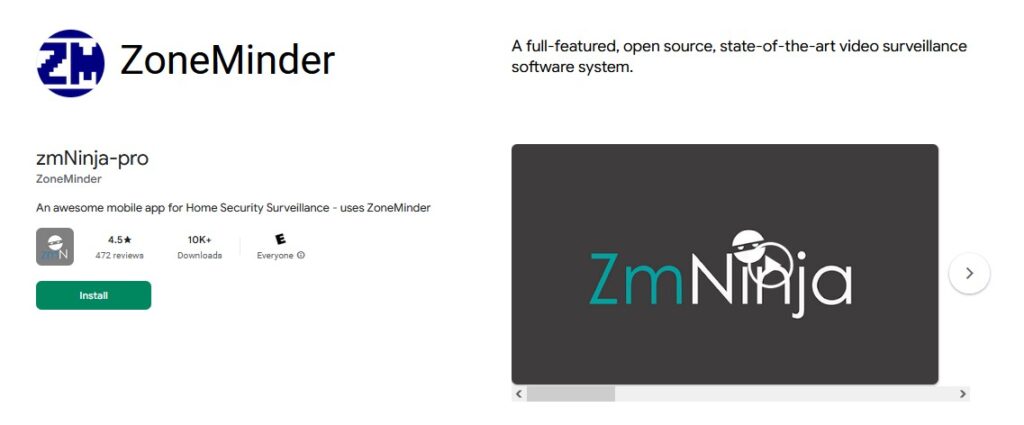
With ZoneMinder, you can access live camera feeds and event notifications via mobile apps. The zmNinja app allows you to monitor your cameras remotely while on the go. The app is available in the Apple App Store, Play Store and desktops. However, for it to work, it needs APIs to be installed.
Alternatively, using the existing web console, you can still access your cameras remotely. Launch the browser and log into the ZoneMinder server as you do on your desktop.
ZoneMinder Integrations and Extensibility
ZoneMinder includes a bi-directional X.10 integration, a home automation protocol that allows integration with home automation services. It also has a highly partitioned design that allows other hardware interfacing protocols to be added for easy support.
The ZoneMinder integration easily connects your ZoneMinder with home assistant devices such as sensors, switches, and binary sensors. Lastly, ZoneMinder is easily extensible, which allows the seamless addition of new control protocols.
Troubleshooting and Support.
Generally, ZoneMinder should be up and running within a few setup steps. However, if you’re having issues with ZoneMinder, here are some points to check.
- Check ZoneMinder logs to see what’s working and what has stopped
- Check your device configurations
- Start simple, for example, with a single monitor in a simple surveillance system.
- Check your web server and ensure it can serve PHP files
- Check for USB bus connections problems
Unfortunately, ZoneMinder has limited online technical support, as your only option is paid support. However, all is not lost, as you can always join ZoneMinder forums where other customers discuss software issues.
ZoneMinder Alternatives.
The following is a list of ZoneMinder substitutes with brief comparisons:
Shinobi:
Shinobi is a free video surveillance software program with many ZoneMinder-like capabilities. It offers video recording, motion detection, and live broadcasting. Shinobi has a user-friendly interface and supports various camera brands and models.
Comparison to ZoneMinder: Shinobi is an open-source and community-driven solution. It provides flexibility and customization options but may require more technical knowledge for setup and configuration.
iSpy:
iSpy is Compatible with Windows PCs, iSpy is a feature-rich video surveillance program. Motion detection, numerous camera feeds, and remote access are all supported. Advanced functions like facial detection, object tracking, and video analytics are available with iSpy. Additionally, it offers a portable monitoring app.
Comparison to ZoneMinder: iSpy is an open-source software that is free to use but also offers a paid version with additional features. It supports various camera types and provides integration with other devices and software.
Blue Iris:
Blue Iris is a popular Windows video security program that works with a variety of IP cameras. It has the ability to record, alarm, and detect motion. Blue Iris offers remote access through a web interface or a mobile app, and it has a user-friendly interface. Additionally, it enables PTZ (pan-tilt-zoom) control and object detection features.
Comparison to ZoneMinder: Blue Iris is a commercial software known for its user-friendly interface and extensive camera compatibility. It provides advanced features but requires a paid license.
Xeoma:
Available on Windows, macOS, and Linux, Xeoma is a cross-platform video surveillance program. Different kinds of cameras, motion detection, and video analytics are supported. Xeoma has an easy-to-use user interface and offers functions including cloud storage integration, remote access, and mobile monitoring apps.
Comparison to ZoneMinder: Xeoma is a commercial software with a user-friendly interface. It provides advanced features and can be used in both personal and professional settings.
Motion:
Motion is free motion detection software that enables any IP or webcam to function as a security system. Compared to ZoneMinder, it misses a few more sophisticated functions, but it is lighter and simpler to set up. Motion provides functionality for remote access, simple motion detection, and video recording.
Comparison to ZoneMinder: Motion is an open-source software that is free to use. It is lightweight and suitable for running on low-powered devices such as a Raspberry Pi. However, it may lack some of the advanced features offered by commercial alternatives.
Kerberos.io
ioKerberos.io is A free, open-source video surveillance system with live streaming, motion detection, and recording features. It offers a user-friendly web configuration interface and supports a variety of cameras. Additionally, Kerberos.io has functions like remote access and time-lapse recording.
ContaCam:
This Windows-based software for video surveillance includes numerous camera feeds, motion detection, and recording. Features like video streaming, email notifications, and web interface access are available, and the user interface is inviting. ContaCam includes a Pro version with more functionality and is free for personal usage.
Conclusion
ZoneMinder is a low-cost alternative to expensive DVR systems and still has the state-of-the-art features you’d need for a surveillance system. There are more features of ZoneMinder to explore, but the highlighted ones should be more than enough reasons to get this free surveillance solution. Check the ZoneMinder site for more.