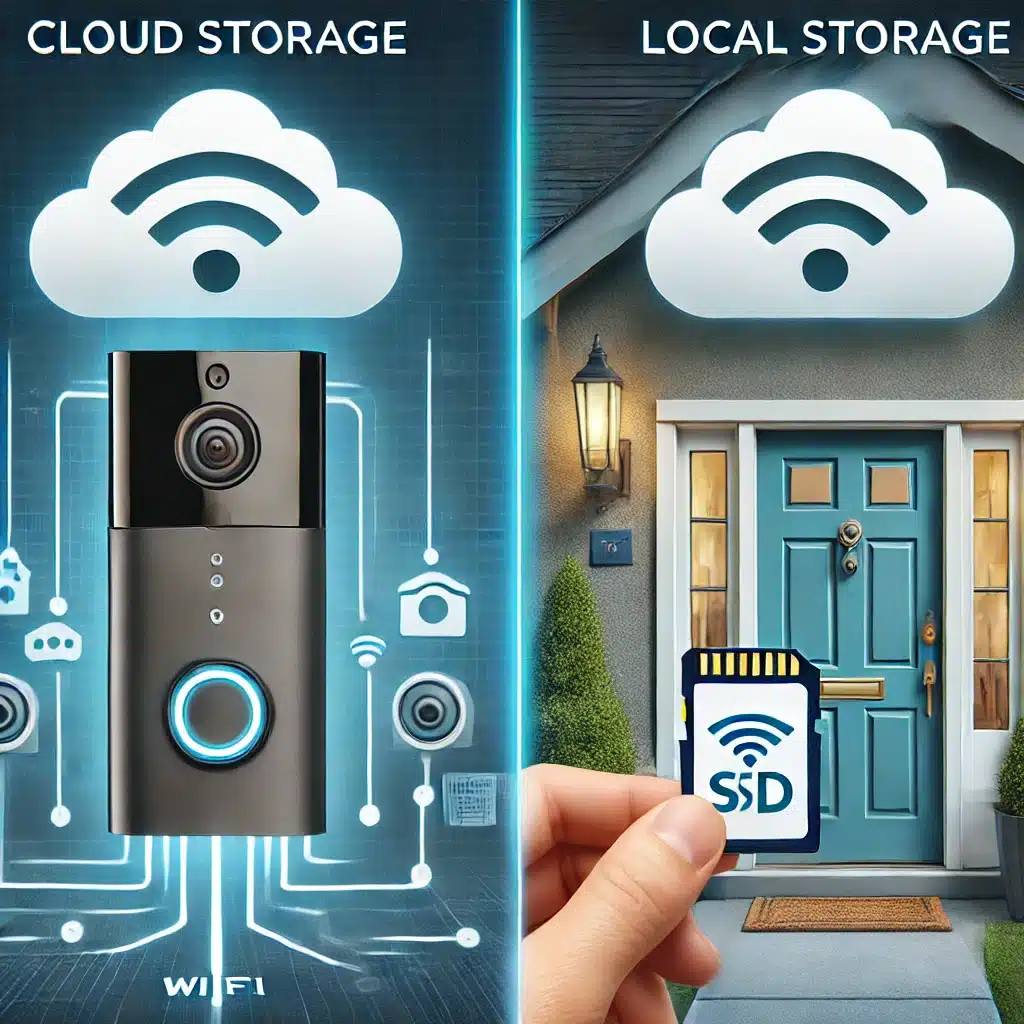Cloud vs. Local Storage for Video Doorbells: Pros and Cons
Video doorbells have changed the way we monitor our homes. They allow homeowners to see who’s at the door, even when they’re miles away. But one key decision can make or break the experience: Should you store footage in the cloud or locally?
Both cloud and local storage have their benefits and drawbacks. Cloud storage provides accessibility and convenience, but it often comes with a monthly fee. Local storage, on the other hand, can be cost-effective for a battery doorbell but may lack remote access.
Choosing the right option for your video recording needs depends on your budget, security concerns, and how much control you want over your footage. Let’s break it down.
What Are the Benefits of Using a Video Doorbell?
How Does a Video Doorbell Enhance Home Security?
A video doorbell acts as your digital doorman, providing a live feed of your front door. Whether you’re at work or on vacation, you can monitor visitors, deliveries, and potential intruders in real time. Many smart doorbells also include motion detection, alerting you to activity before someone even rings the bell.
Having a visible security camera can also deter criminals. Studies show that homes with visible security systems are less likely to be targeted. And if something does happen, recorded footage can be invaluable for law enforcement.
What Features to Look for in the Best Video Doorbell?
When choosing a video doorbell, look for high-definition (HD) video quality—at least 1080p or even 2k video for clear footage. Night vision is essential for seeing visitors in the dark. Two-way audio lets you communicate with visitors, whether it’s the delivery driver or an unexpected guest.
Motion detection with customizable alerts can help reduce false alarms. Integration with smart home systems like Alexa or Google Assistant can also improve usability. And, of course, consider storage options: Do you want cloud storage, local storage, or a combination of both?
Are Smart Doorbell Cameras Worth the Investment?
For most homeowners, a smart doorbell is a worthwhile investment. They provide peace of mind, enhance home security, and offer convenience. The ability to check in on your home remotely is invaluable, especially for frequent travelers or parents keeping an eye on kids coming home from school.
While some doorbells come with a higher upfront cost, the added security and functionality make them a solid investment. Just be sure to factor in storage costs when making your decision.
How Does Cloud Storage Work for Video Doorbells?
What Are the Pros of Cloud Storage for Doorbell Cameras?
Cloud storage is all about convenience. With cloud-based video storage, your footage is uploaded to a secure server, allowing you to access it from anywhere via an app. If your wired doorbell is stolen or damaged, your recordings remain safe.
Another big plus? Many cloud storage plans offer automatic backups and encrypted storage to protect your data. Some providers even offer AI-powered features, like facial recognition and smart alerts, to enhance security.
What Are the Cons of Using Cloud Storage?
The biggest downside of cloud storage is the cost. Most providers charge a monthly or annual fee, and those fees can add up over time. Some brands offer free cloud storage, but usually with limited access or short retention periods.
Privacy is another concern. Since your footage is stored remotely, there’s always a risk of hacking or unauthorized access. Some users prefer local storage for better control over their data.
Which Video Doorbells Offer Cloud Storage Options?
Many popular brands offer cloud storage, including Ring, Nest, and Arlo. Ring Protect plans start at around $3.99 per month, while Nest Aware offers cloud storage starting at $6 per month. Arlo’s cloud service for their security camera includes AI-powered detection and starts at around $4.99 per month.
If you prefer cloud storage but want to avoid ongoing costs, some brands, like Eufy, offer limited free cloud storage.
What Are the Advantages of Local Storage for Video Doorbells?
How Does Local Storage Work in Video Doorbell Cameras?
Local storage means your video footage is saved directly to a device at your home. This could be an SD card inside the doorbell, a connected hard drive, or a network-attached storage (NAS) system. It eliminates the need for monthly fees and gives you complete control over your recordings.
The downside of cloud storage for your security camera? If your doorbell is stolen, you could lose all your footage—unless you have a backup system in place.
What Are Common Local Storage Options for Video Doorbells?
Many video doorbells use microSD cards, which can store days or even weeks of footage depending on the storage capacity. Some models allow external USB or NAS storage, giving you more flexibility.
For example, Eufy and Reolink offer doorbells with built-in SD card slots, while brands like Amcrest support recording video to an external NAS device. Choosing the right option depends on how much storage you need and how comfortable you are managing local files.
Which is Better: Local Storage or Subscription Services?
It depends on your needs. If you want easy access, automatic backups, and advanced security features, cloud storage might be better—despite the monthly fees. If you’d rather save money and keep control of your data, local storage is a great choice.
Some homeowners opt for a hybrid approach, using local storage for everyday recordings and cloud backups for critical footage. That way, they get the best of both worlds.
FAQs
- Do video doorbells work without Wi-Fi? Some models can record locally without Wi-Fi, but most require an internet connection for remote access.
- How much storage do I need for a video doorbell? It depends on video quality; 32GB can hold several days of 1080p footage.
- Are there video doorbells without subscriptions? Yes, brands like Eufy and Reolink offer local storage options for your security camera with no fees and without a subscription.
- What happens if my video doorbell is stolen? Cloud storage ensures footage is not lost, while local storage could be at risk.
- Can I use a video doorbell with my existing chime? Some models work with existing chimes, but others require specific wiring or adapters.
- Do video doorbells have night vision? Most modern video doorbells include infrared night vision.
- Is 1080p video good enough for a doorbell camera? Yes, 1080p provides clear video; some premium models offer 2K or 4K.
- How long does a battery-powered video doorbell last? Battery life varies but typically lasts 3-6 months on a full charge.
- Can I use a video doorbell in an apartment? Yes, but check lease agreements and consider battery-powered models.
- Do video doorbells support multiple users? Most apps allow multiple family members to access the feed.
- Are video doorbells waterproof? Most are weather-resistant, but check ratings for extreme conditions.
- Can I integrate my video doorbell with a smart home system? Yes, many models work with Alexa, Google Assistant, or Apple HomeKit.
- What is motion detection in video doorbells? It alerts you when movement is detected near your door.
- Do all video doorbells record audio? Most do, but check local laws about recording conversations with your security camera.
- Can I save video doorbell footage to my computer? Yes, if using local storage or by downloading clips from cloud storage.
Final Thoughts
When choosing between cloud and local storage for your video doorbell, consider your budget, security needs, and how much control you want over your video recording. Cloud storage offers accessibility and convenience for your security camera setup but comes with ongoing costs. Local storage is cost-effective but requires more hands-on management.
No matter which option you choose, a video doorbell, whether wired or wireless, is a fantastic addition to any home security setup. Just make sure it aligns with your needs—and your wallet.