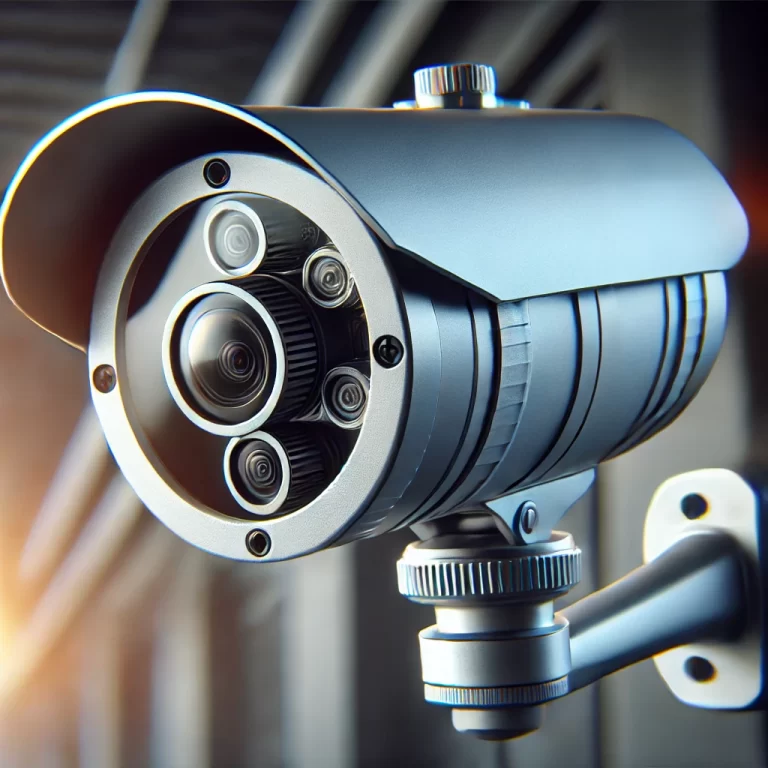Yi Home Camera Review: Comparing 1080p vs 2K Models
Home security is a top priority for many homeowners, and choosing the right camera can make a significant difference in protecting your property. This Yi home camera review takes an in-depth look at one of the most budget-friendly security cameras available today.
With features like motion detection, night vision, and two-way audio, the Yi Home Camera offers great value for its price. Additionally, we compare 1080p vs. 2K resolution options to help you determine which model best suits your needs.
Whether you’re looking for a simple indoor camera or a more advanced home monitoring solution, this review will guide you through everything you need to know.
Comparing the Yi Home Camera Models: 2K vs 1080P
|
Feature |
Yi Pro 2K |
Yi 1080p |
|---|---|---|
|
Resolution |
2K (2304×1296) |
1080p (1920×1080) resolution for the Yi camera. |
|
Night Vision |
Yes |
Yes |
|
Motion Detection |
Yes |
Yes |
|
Two-Way Audio |
Yes |
Yes |
|
Storage Options |
Cloud & MicroSD |
Cloud & MicroSD |
|
Price |
$38.99 |
$34.99 |
Understanding the Yi Home Camera
What Makes the Yi Home Camera Stand Out?
The Yi Home Camera is a budget-friendly home security camera designed to provide 24/7 surveillance with high-definition video recording. It offers motion detection, night vision, and two-way audio communication, making it a great choice for homeowners looking for an affordable yet reliable security solution.
Key Features and Benefits
- High-Resolution Video: Available in 1080p and 2K options for clear and detailed footage, perfect for HD viewing.
- Motion Detection Alerts: Sends notifications to your phone when motion is detected.
- Night Vision: Ensures visibility even in low-light conditions.
- Two-Way Audio: Allows communication with family members or pets remotely.
- Cloud and Local Storage: Offers flexible storage options for recorded footage.
- Smart Integration: Works with the Yi Home App for remote monitoring and control.
Yi Home Camera Models: Choosing the Right One for You
1080p vs. 2K Resolution: Which One Should You Choose?
The Yi Home Camera is available in two resolutions:
- 1080p: Standard high-definition video, suitable for general home security needs.
- 2K: Provides sharper images with more details, ideal for identifying faces or small objects.
Indoor vs. Outdoor Use: What’s the Difference?
- Indoor Cameras: Designed for home interiors, featuring compact designs and enhanced night vision.
- Outdoor Cameras: Built to withstand weather conditions, offering waterproof casings and extended durability.
Setting Up Your Yi Home Camera: A Step-by-Step Guide
How to Install and Configure Your Camera
- Unbox the camera and plug it into a power source.
- Download and install the Yi Home App on your smartphone.
- Create an account and log in to access the features of the Yi camera.
- Scan the QR code on the camera to pair it with the app.
Connecting to Wi-Fi and Using the Yi Home App
- Open the Yi Home App and select “Add Camera.”
- Choose your Wi-Fi network and enter the password.
- Follow the on-screen instructions to complete the setup.
- Adjust settings such as motion detection sensitivity and alert preferences.
Troubleshooting Common Setup Issues
- Ensure the Yi camera is within range of a strong Wi-Fi signal for optimal performance.
- Restart the camera and router if experiencing connectivity issues to ensure a stable connection.
- Check for firmware updates in the Yi Home App.
Exploring the Key Features of the Yi Home Camera
Motion Detection and Instant Alerts
The camera uses advanced motion detection algorithms to send instant notifications when movement is detected, keeping homeowners informed of any unusual activity.
Night Vision for 24/7 Monitoring
Equipped with infrared LEDs, the Yi Home Camera captures clear footage even in total darkness.
Cloud Storage vs. Local Storage: Which is Better?
- Cloud Storage: Offers remote access and secure backup but requires a subscription.
- Local Storage (MicroSD Card): A one-time purchase, but footage is only accessible from the camera itself.
Is the Yi Home Camera Subscription Worth It?
Free vs. Paid Cloud Storage: What’s Included?
| Feature | Free Plan | Paid Plan (Cloud Service) |
|---|---|---|
| Motion Alerts | Yes, the Yi camera can support multiple connections. | Yes |
| Video Playback | Limited | Full Access |
| Storage Duration | Short (Few Days) | Extended (30+ Days) |
| AI-Based Detection | No | Yes |
Advantages of the Yi Home App
The Yi Home App allows users to remotely monitor their homes, adjust camera settings, and review footage from anywhere in the world.
Customer Support and Service Quality
Yi Technology provides responsive customer support through email and chat, but some users report delays in response times.
Yi Home Camera in Action: Real-Life Performance Review
Video Quality and Clarity in Different Conditions
Both the 1080p and 2K models deliver crisp video footage, though the 2K version offers significantly more detail, especially in low-light conditions.
Monitoring Pets, Kids, and Home Security
- Yi Pro 2K Home Security Camera: Ideal for general home security and monitoring small details. View on Amazon
- Yi Pet Security Camera 1080p: Perfect for checking in on pets and ensuring their safety. View on Amazon
User Reviews and Testimonials
Most users praise the Yi Home Camera for its affordable pricing and reliable performance, though some note that the cloud subscription can be costly over time.
Privacy and Security Concerns: Is the Yi Home Camera Safe?
Data Security and Privacy Policies Explained
Yi Technology states that all footage is encrypted and stored securely, but some users remain cautious about using cloud-based storage.
How to Maximize Your Camera’s Privacy Settings
- Enable two-factor authentication for account security.
- Regularly update firmware to patch vulnerabilities.
- Disable cloud storage if privacy is a major concern and consider using a micro SD card for local storage.
Community Opinions on Yi Home Camera Security
Some users express concerns about data privacy, especially regarding cloud storage. However, many find local storage using a micro SD card a viable alternative for added security.
Frequently Asked Questions (FAQs)
- Does the Yi Home Camera require a subscription?
- No, but cloud storage requires a paid plan for extended storage.
- Can I use the Yi Home Camera without Wi-Fi?
- No, Wi-Fi is required for remote access and app features.
- How long does the Yi Home Camera store footage?
- Free plans offer limited storage, while paid plans extend retention up to 30 days.
- Is the Yi Home Camera waterproof?
- No, indoor models are not waterproof, but there are outdoor models available.
- Can I share access with family members?
- Yes, multiple users can access the camera via the Yi Home App.
Final Verdict
The Yi Home Camera is an excellent budget-friendly security option for homeowners looking for high-quality video, motion detection, and remote access. While the cloud subscription may be an added expense, local storage remains a viable alternative.
Whether you choose the Yi Pro 2K Home Security Camera for detailed monitoring or the Yi Pet Security Camera 1080p for pet surveillance, both models offer great value for their price.